Azure Cloud Platform
How to create a VM instance in Azure
In this Tutorial we will learn to launch a Virtual Machine in azure.
Step 1: Go to Azure Console and click Virtual Machines.
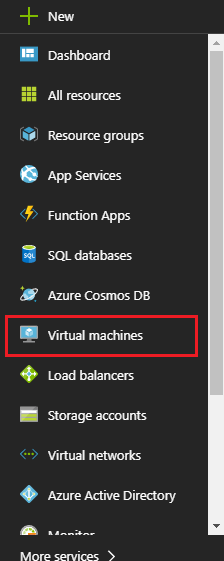
Step 2: Click Create Virtual Machine.
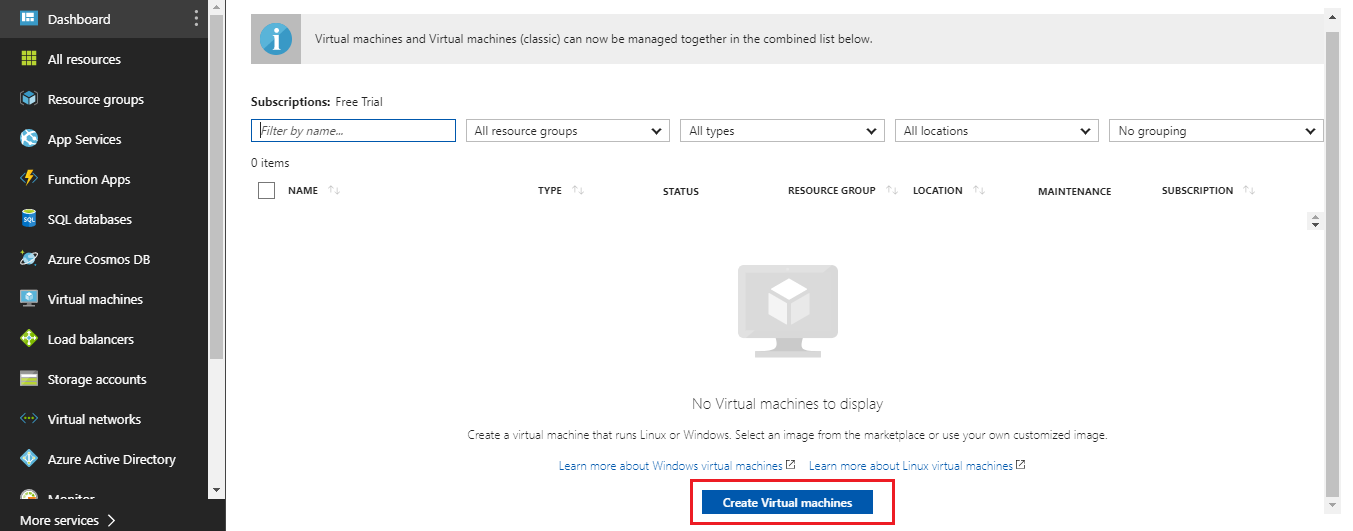
Step 3: Select Ubuntu Server.
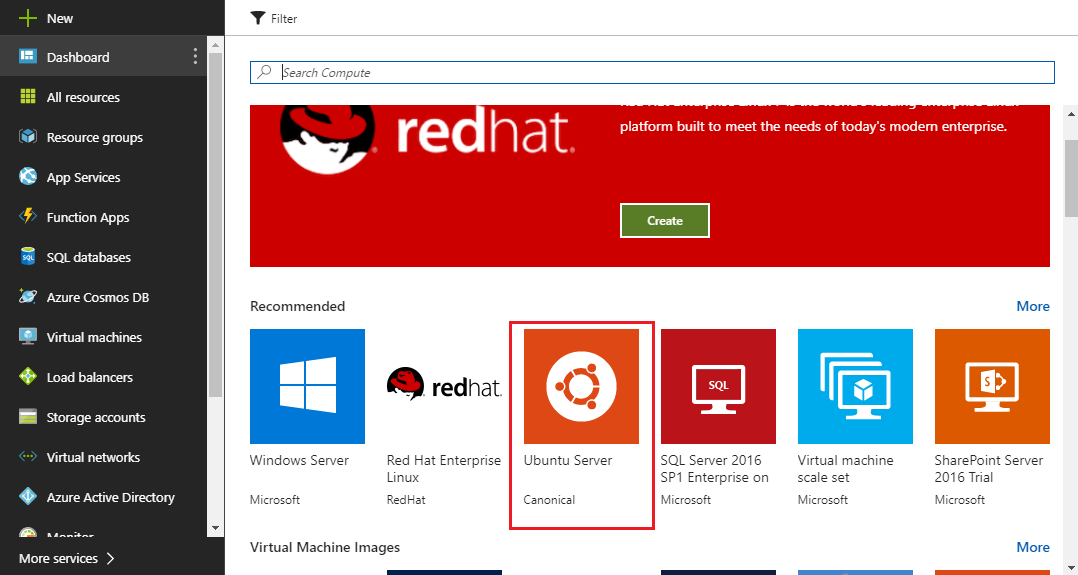
Step4: Click on Ubuntu server 14.04 LTS and click create.
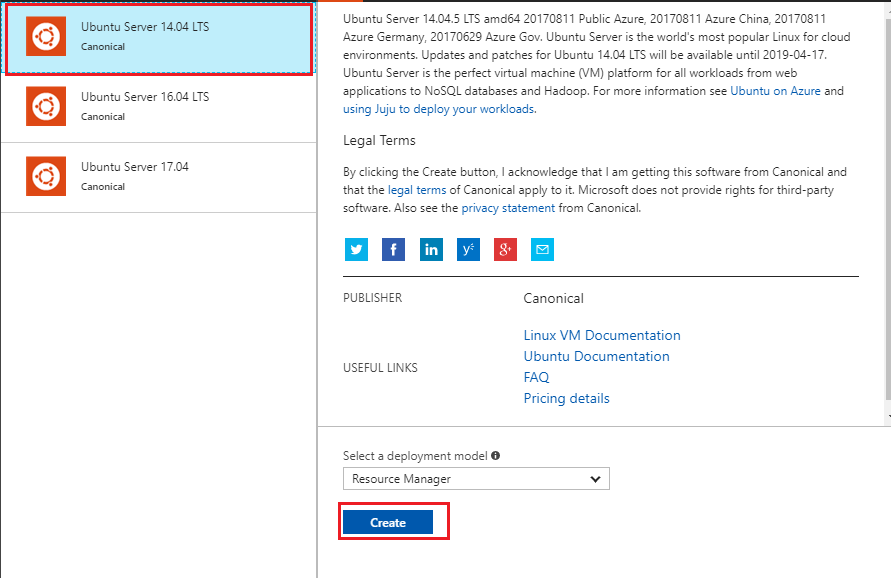
Step 5: Enter Name, Select VM disk type, enter user name, Click on password, Enter password (password must contain One capital letter , one special character , one number and length should be 12 or more than 12).
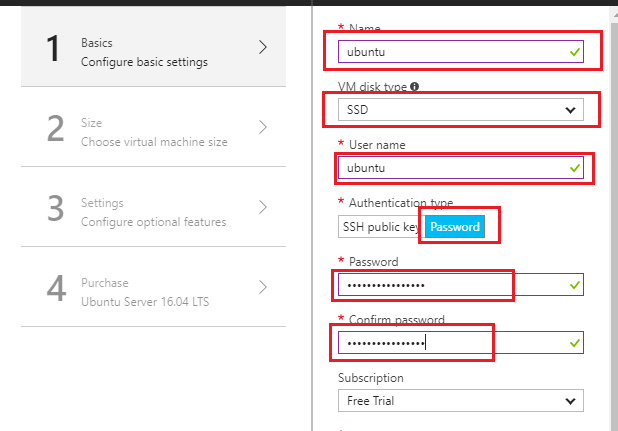
Step 6: In Resource group click Use Existing. select cloud, select region East US and click on OK.
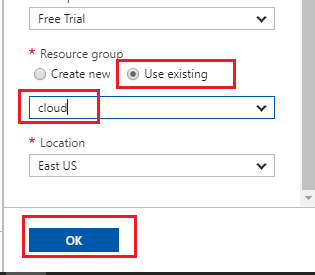
Step 7: In machine size click view all.
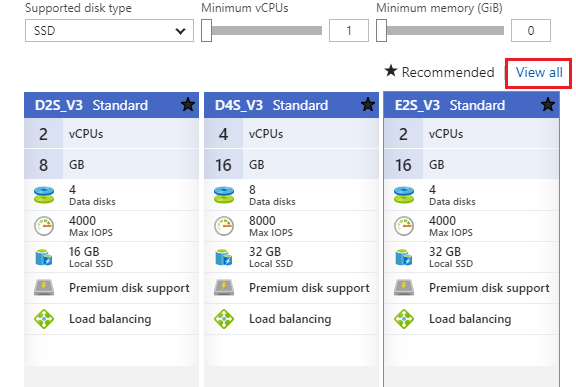
Step 8: Select B1S Standard (free tier machine) and click on select.
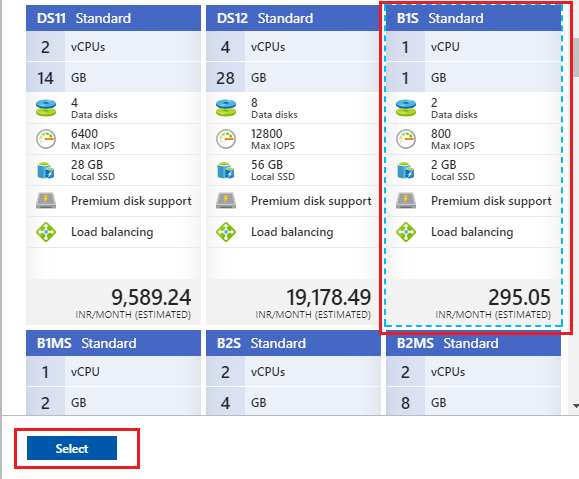
Step 9: In storage section select No in Use managed disks.
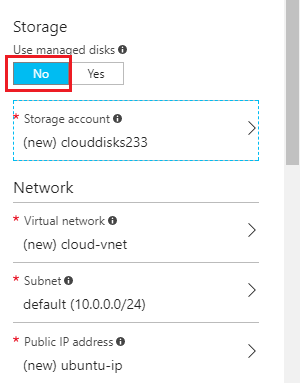
Step 10: Click Network Security group and click on Create new.
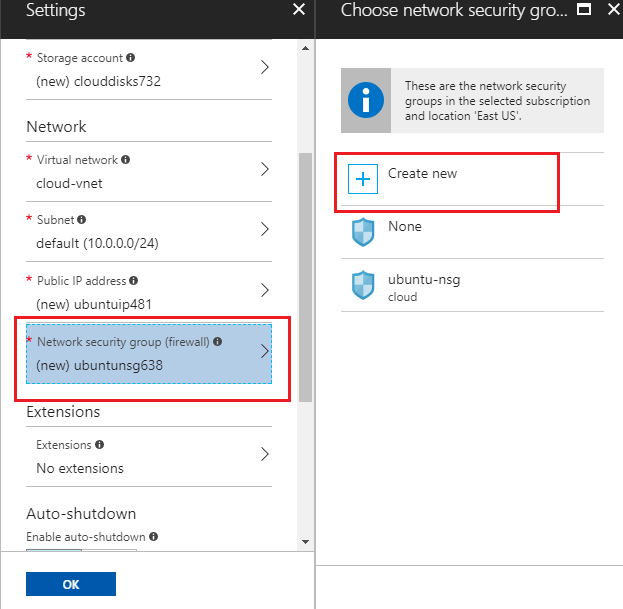
Step 11: Click Add an inbound rule.
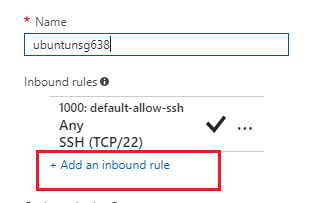
Step 12: In service select HTTP and click OK.
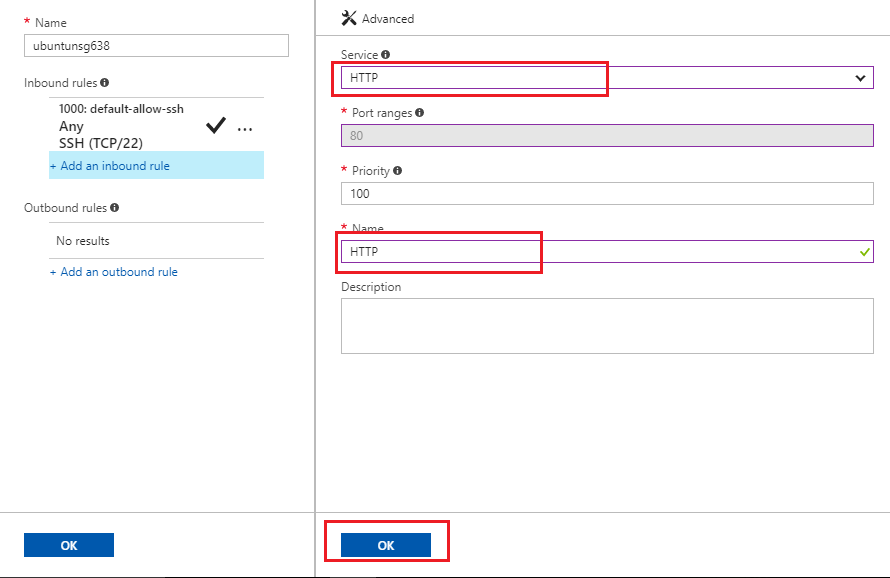
Step 13: Click OK.
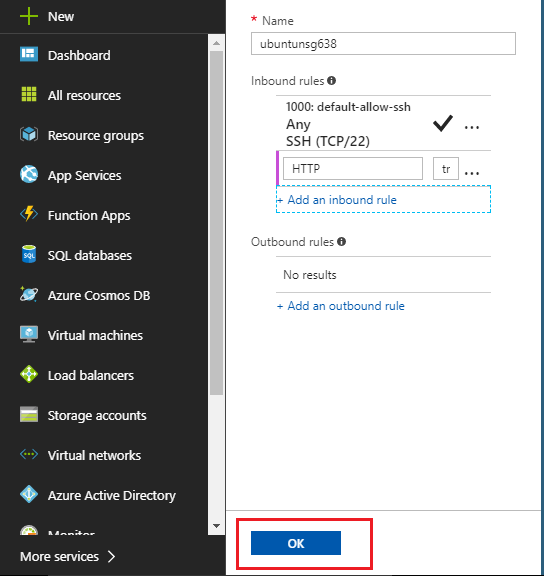
Step 14: Click OK.
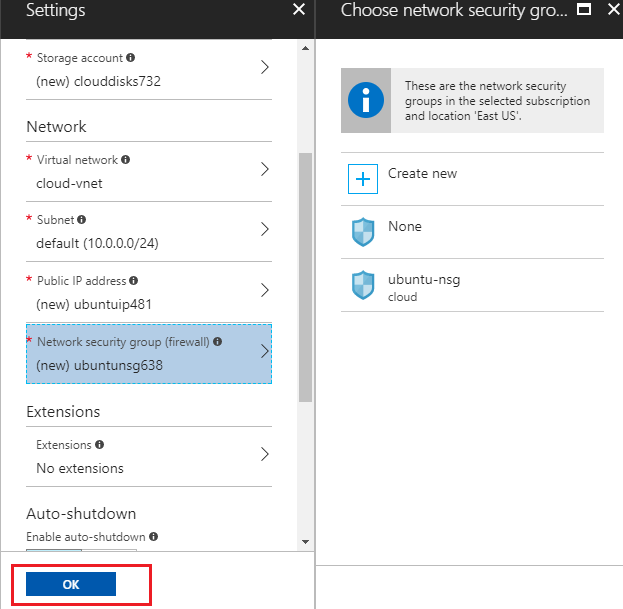
Step 15: Agree terms and conditions and click Purchase.
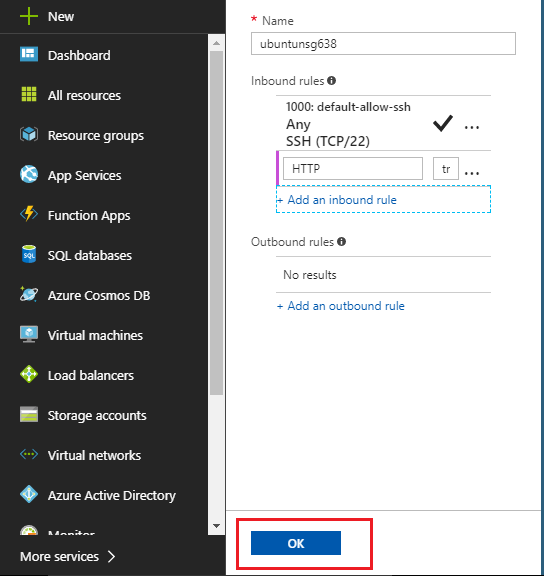
Must Read Article
How to delete static IP in Azure
In this Tutorial we are going to delete that static IP we created.
How TO delete VM Instance in Azure
In this Tutorial we are going to delete Virtual Machine.
How to disassociate static IP to Network Interface in Azure
In this Tutorial we are going to disassociate static ip from Network Interface in Azure.
How to install WordPress on VM instance in Azure
Before you start installing WordPress on VM instance on Azure. You must log in into the machine. You can launch a VM Instance in Azure using this tutorial. After launch of machine log in into the machine using SSH. If you do not know how to SSH in VM instance you can follow this tutorial.
How TO restart VM Instance in Azure
In this Tutorial we are going to Restart Virtual Machine in Azure.
How to SSH in your instance in Azure
In this Tutorial we are going to SSH in Virtual Machine using Putty.
How TO stop VM Instance in Azure
In this tutorial we are going to stop Virtual Machine.

How To Launch EC2 Machine
In this article we are going to learn how to launch a EC2 instance. For this you need to have AWS account.

How to install WordPress on EC2 machine
Before you start installing WordPress on EC2 machine. You must log in into the machine.
How to create a VM instance in Azure
In this Tutorial we are going to launch a Virtual Machine in azure.
How to install WordPress on VM instance in Azure
Before you start installing WordPress on VM instance on Azure. You must log in into the machine. You can launch a VM Instance in Azure using this tutorial. After launch of machine log in into the machine using SSH. If you do not know how to SSH in VM instance you can follow this tutorial.

How to launch a VM instances in Google Cloud
In this tutorial we are going to launch a Compute Egine instance.

How to install WordPress on VM instance in Google Cloud
Before you start installing WordPress on VM instance on Google Cloud. You must log in into the machine. You can launch a VM Instance on Google Cloud using this tutorial. After launch of machine log in into the machine using SSH. If you do not know how to SSH in VM instance you can follow this tutorial.



